SQL Syntax
With VulcanSQL, you can build the APIs with SQL written in your .sql files.
However, not only we support basic SQL syntax, but also provide SQL template syntax to make you could write SQL flexibly.
Let's start from basic SQL syntax.
Basic SQL Syntax
You could use basic SQL Syntax to create an SQL file and define Data API by defining Data API Schema to let create the API endpoint and send the request to run your SQL file for querying data.
First You could write your SQL logistic in the file and put the file in a place e.g: create the SQL file named youth_users.sql and put it in /sqls folder:
SELECT * FROM public.users WHERE age >= 10 AND age <= 19;
Second, define your youth_users.sql API entry point by Data API Schema for creating the API:
urlPath: /youth_users
# use the "pg" (postgres) data source
profile: pg
This API Schema also named youth_users with YAML format and but under the /sqls too.
Finally, set the folderPath in template options and folderPath of schema-parser in the project config, see the Configuration :
---
template:
provider: LocalFile
folderPath: sqls
codeLoader: InMemory
---
schema-parser:
reader: LocalFile
folderPath: sqls
Otherwise, if you have not specified what is your data source when you query the data from the SQL file, you could see the Data source profiles to set.
Then after you could use vulcan start to create the VulcanSQL server with the API endpoints.
> [GET] <endpoint>/api/youth_users -> return the result
Templating Syntax and Feature
VulcanSQL provides an SQL template feature and defines the templating syntax for you could make your SQL File more possible.
VulcanSQL use the Nunjucks be our core templating engine but modify and extend the original Nunjucks feature. VulcanSQL use the {{ ... }} and {% ... %} format to create our templating feature. Below is the {{ ... }} and {% ... %} syntax different.
{{ ... }}- The syntax could let you write a statement, and it could make VulcanSQL can do some features. Some features are nunjucks built-in features, and some are our VulcanSQL custom features:- Nunjucks built-in features
- Filters the variable by
|. - Use defined macro function.
- Display the variable value.
- Filters the variable by
- VulcanSQL Custom feature:
- Use the dynamic parameter.
- Filters the dynamic parameter by
|. - Use the SQL Builder function.
- Nunjucks built-in features
{% ... %}- The syntax could make you write an expression and it should cooperate with tag components. Some features are nunjucks built-in features, and some are our VulcanSQL custom features:- Nunjucks built-in features
- If condition by
iftag. - For loop feature by
fortag. - Set variable by
settag. - Define Marcos by
macrotag.
- If condition by
- VulcanSQL Custom feature:
- Show Error Response .
- Set the dynamic parameter to the variable by
set. - Define a SQL Builder feature.
- Define the Main builder.
- Nunjucks built-in features
In the {% ... %}, you could write Python language syntax code, because the nunjucks is based on Jinja2 and it is a Python package.
Dynamic Parameter
The dynamic parameter is first important feature, which could let you use the request parameter in SQL file for making your Query result could change follow by your API request parameter.
You could use {{ context.params.[request-parameter] }} to get the request parameter you defined it in Data API Schema , the [request-parameter] should replace to your request parameter which is the same as the fieldName under the request of API schema , we use the basic SQL syntax sample:
SELECT * FROM public.users
WHERE age >= {{ context.params.age }} AND {{ context.params.age }} <= 19;
Change the API Schema for setting the request parameter:
urlPath: /youth_users
request:
- fieldName: age
fieldIn: query
type: number
validators:
- integer
- requried
# use the "pg" (postgres) data source
profile: pg
Then you could make your SQL file could get different results according to your API request.
Use Marco in the SQL file
You could also define some macros to make you could reuse SQL code in the different places of the same SQL file, to prevent writing the same partly SQL again.
The is the nunjucks feature by using the macro tag with {% ... %}to begin to define the macro SQL and end macro function scope by endmacro tag with {% ... %}, like below:
# Define the macro function
{% macro cents_to_dollars(column_name, precision=2) %}
({{ column_name }} / 100)
{% endmacro %}
However, the macro function only supports defined at the top place in the SQL Query file.
It means you could not only define the macro function file and use it in your SQL Query file by importing the macro function because nunjucks have not yet supported the defined macro function and import it to the SQL file currently.
# Define the macro function
{% macro cents_to_dollars(column_name, precision=2) %}
({{ column_name }} / 100)
{% endmacro %}
# Use macro function
select
id as payment_id,
{{ cents_to_dollars('amount') }} as amount_usd,
...
from app_data.payments
VulcanSQL will provide the feature by enhancing the nunjucks macro function by importing a macro function from other files in the next version 😃
Set variable
You could set the variable not only primitive value e.g: integer, string, array. But also VulcanSQL support declares a variable by assigning the dynamic parameter to it. Use the set tag and {% ... %} to declare the variable and set:
{% set [variable-name] = [value or dynamic parameter] %}
Below are some examples:
# Sample 1: original set variables
{% set myArray = [1,2,3,4,4] %}
{% set array = [{name: "Tom"}, {name: "Tom"}, {name: "Joy"}] %}
---
# Sample 2: set dynamic parameter
`{% set someVar = context.params.age %}
Display the variable / dynamic parameter
You could print the variable in the terminal for viewing, uses the set tag:
# Display the variable value
{% set myArray = [1,2,3,4,4] %}
{{ myArray }}
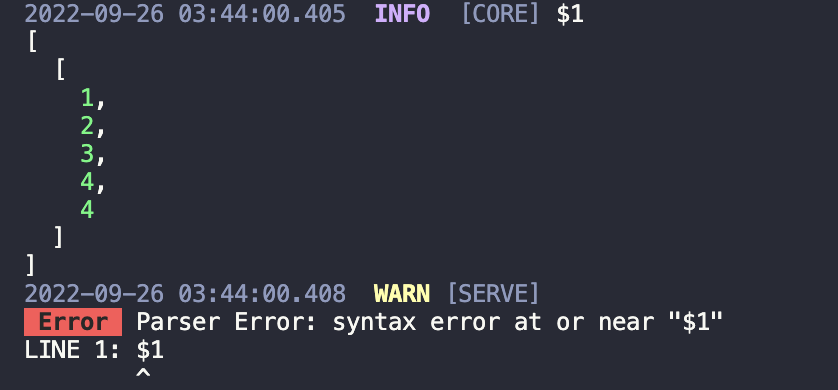
You will see the value displayed in the terminal, but seems the Query is failed, if you would like to solve the error, you could use SELECT to select the variable:
# Display the variable value
{% set myArray = [1,2,3,4,4] %}
SELECT {{ myArray }}
------
# The response by sending the request which used curl command
< HTTP/1.1 200 OK
< Vary: Origin
< ...
[{"$1":"1,2,3,4,4"}]%
The API sends the response and value because it’s a SQL File, so when you use SELECT clause, it could get the result.
But you will see the field is $1 in the response, if you would like to define the key, you can use AS (alias) for giving the column name, and it will become the field name.
# Display the variable value
{% set myArray = [1,2,3,4,4] %}
SELECT {{ myArray }} as arr
------
# The response by sending the request which used curl command
< HTTP/1.1 200 OK
< Vary: Origin
< ...
[{"arr":"1,2,3,4,4"}]%
Otherwise, you will see the above example always print the value to $<number> e.g: $1 and then print the value in the terminal and display the $1 as key and then shows the value.
The reason is that VulcanSQL uses the placeholder and query by parameterized statement for preventing SQL injection.
You could also print the dynamic parameter in the terminal too ( If you would like to get a response, still add the SELECT in the head:
# Display the dynamic parameter value
# context.params.age = 18
{% set myAge = context.params.age %}
{{ myAge }} # -> $1 -> 18
---
# Display the dynamic parameter value which added primitive integer
# context.params.age = 18
{% set myAge = (context.params.age + 1) %}
{{ myAge }} # -> $1 -> 19
Filters
Filters are one of the nunjucks features which can apply the function to variables by pipe operator (|) and can take arguments, shown below:
# context.params.name is 'canner'
{{ context.params.name | upper }} # -> $1 -> 'CANNER'
Of course, you could use the SELECT to see the response:
# context.params.name is 'canner'
SELECT {{ context.params.name | upper }} # -> $1 -> 'CANNER'
----
# The response by sending the request which used curl command
< HTTP/1.1 200 OK
< Vary: Origin
< ...
[{"$1":"CANNER"}]%
You could also use multiple filters:
{% set items = ['foo', 'bar', 'bear'] %}
SELECT {{ items | join(",") | upper }} # -> $1 -> 'FOO,BAR,BEAR'
You could also use the nunjucks built-in Filters functions, please see the nunjucks filters.
Raw Filter
The raw filter is the VulcanSQL custom filer function, which could make your defined variable or dynamic parameter output value directly, it will transform $<number> to the value first and if you still have a pipe function after the raw , then it will use the output value to do the filter.
Below is SELECT samples, you could see the comment to explain:
# context.params.name is 'canner'
SELECT {{ context.params.name | raw | upper }} # -> $1 -> 'canner' -> 'CANNER'
----
# The response by sending the request which used curl command
< HTTP/1.1 200 OK
< Vary: Origin
< ...
[{"$1":"CANNER"}]%
But you may think it seems not to be different, right?
Well, The benefit of raw filter is that could assist you to decide when getting the variable / dynamic parameter value for operating logistic calculation or checking conditions, please see the sample:
{% set gender = (context.params.gender | upper | raw) %}
{% if gender in ['MALE', 'FEMALE'] %}
SELECT concat('Yes,', {{ context.params.name }}, 'is', {{ gender }}) as message;
{% endif %}
----
# The response by sending the request which used CURL
< HTTP/1.1 200 OK
< Vary: Origin
< ...
[{"msg":"Yes, user1 is MALE"}]%
You could see the above, when we need to check the condition by if tag ( we talk it below ), we could use raw to get the value and set to the variable first, then do the condition checking.
Unique Filter
The unique filter is the VulcanSQL custom filter which assists to make getting the unique values in the list from a variable, below is a sample:
{% set array = [1,2,3,4,4] %}
SELECT {{ array | unique }} # result is 1,2,3,4
----------
# The response by sending the request which used curl command
< HTTP/1.1 200 OK
< Vary: Origin
< ...
[{"$1":"1,2,3,4"}]%
You could also provide an argument by for deciding which field/column will operate the unique filter in the list from a variable, you could see the below for-loop expression sample.
Use If-else / for-loop
You could also use the nunjucks built-in for tag and if tag to make your SQL more flexible:
for-loop expression
If you would like to loop your variable, you can use the for tag with {% ... %} and end loop with {% endfor %}, below is the sample
{% set array = [{name: "Tom"}, {name: "Tom"}, {name: "Joy"}] %}
# provide by argument to unique
{% for item in array | unique(by="name") %}
{{ item.name }} # result is 'Tom', 'Joy'
{% endfor %}
The above sample shows for tag could let you traverse each value. If you would like to use SELECT to display the result, you could write like this way because of only one SELECT clause for getting the result in each SQL file
{% set array = [{name: "Tom"}, {name: "Tom"}, {name: "Joy"}] %}
# Use the loop to select multiple item's name and be an multiple columns
SELECT {% for item in array | unique(by="name") %} {{ item.name }}, {% endfor %}
----
# The response by sending the request which used curl command
< HTTP/1.1 200 OK
< Vary: Origin
< ...
{"$1":"Tom","$2":"Joy"}]%
if-else expression
If you would like to check the condition, you can use the if tag with {% ... %} and end loop with {% endif %}, you could also use else if by {% elif %} and else by {% else %} , below is a sample:
{% set gender = (context.params.gender | upper | raw) %}
{% if gender == 'MALE' %}
SELECT concat({{ context.params.name }}, ' is male.') as msg;
{% elif gender == 'FEMALE' %}
SELECT concat({{ context.params.name }}, ' is female.') as msg;
{% else %}
SELECT concat({{ context.params.name }}, ' unkown gender.') as msg;
{% endif %}
Comment in SQL File
When writing the SQL file and use for VulcanSQL, you could use the general -- sign to add the comment:
-- This is an array sample and use uqniue filter
{% set array = [1,2,3,4,4] %}
SELECT {{ array | unique }}
But your comment contains some slice templating syntax code and it syntax is incorrect:
-- This is an array sample and use {% set %} filter
{% set array = [1,2,3,4,4] %}
SELECT {{ array | unique }}
------------------------
$> ✖ Building project...
it will show building error when you run vulcan start again, or it will get the internal error after sending a request when your comment has non-exist dynamic parameter:
-- {{ context.params.value }}
{% set array = [1,2,3,4,4] %}
SELECT {{ array | unique }}
-------
# The response by sending the request which used curl command
< HTTP/1.1 200 OK
< Vary: Origin
< ....
* Connection #0 to host localhost left intact
{"message":"An internal error occurred","requestId":"ad395ba9-3296-44ee-920a-ac7b562d62db"}%
The reason is that VulcanSQL correctly will treat the comment as a statement and compile it, so if your comment has any templating syntax or some non-exist dynamic parameter, it will fail
However, you can solve the issue by using the nunjucks comment, because the templating engine is based on nunjucks, so you could use the nunjucks comment to make you still comment on the code:
{# {{ context.params.value }} #}
{% set array = [1,2,3,4,4] %}
SELECT {{ array | unique }}
-----
# The response by sending the request which used curl command
< HTTP/1.1 200 OK
< Vary: Origin
< ...
[{"$1":"1,2,3,4"}]%