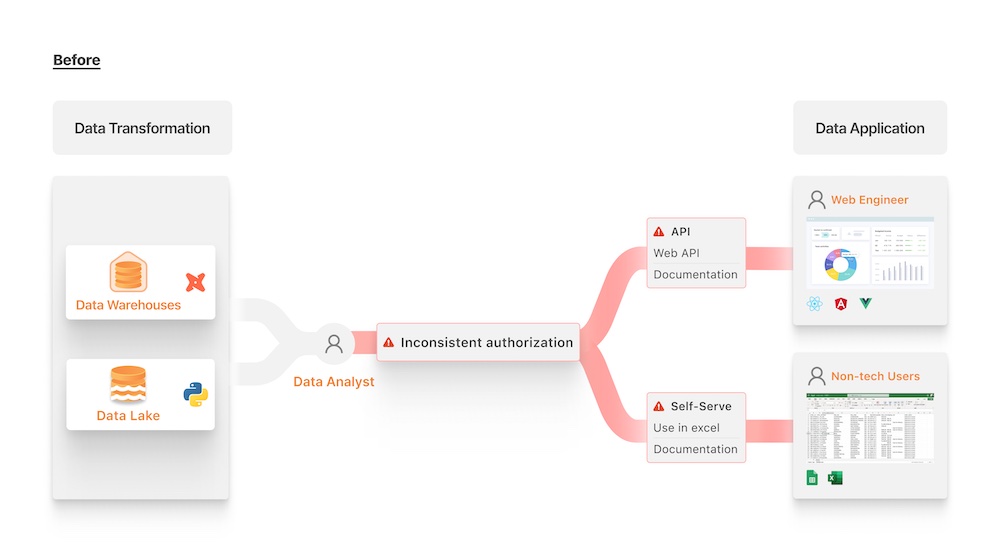Introduction
Why VulcanSQL
⚡️ Data analyst / analytical engineers’ time should focus on important matters like data transformation and communicating with data consumers on high level.
Data analysts and analytical engineers often take lots of time helping data consumers.
- Backend engineers who build internal dashboards will ask about data catalog, documentations and if there are any APIs they can directly use.
- Business users will ask what data they can use to achieve their goals, and how to get data to their spreadsheet or excel.

With VulcanSQL, we prepare what data consumers need for you. Imagine you can unify the data access by building APIs instantly with just SQL. Authorization, validation, pagination features work out of the box.
VulcanSQL also builds documentations and a self-serve catalog, so data consumers can understand the data and get data from the tools they’re using all by themselves without using any SQL.
Get Started
- Quickstart: This section explains how to quickstart with an example repository, which hosted at Canner/vulcan-demo.
- Installation: This section shows how to install VulcanSQL with
NPM(NodeJS Package Manager), orDocker.
How to build APIs with VulcanSQL
Step 1: Instant API with just SQL.
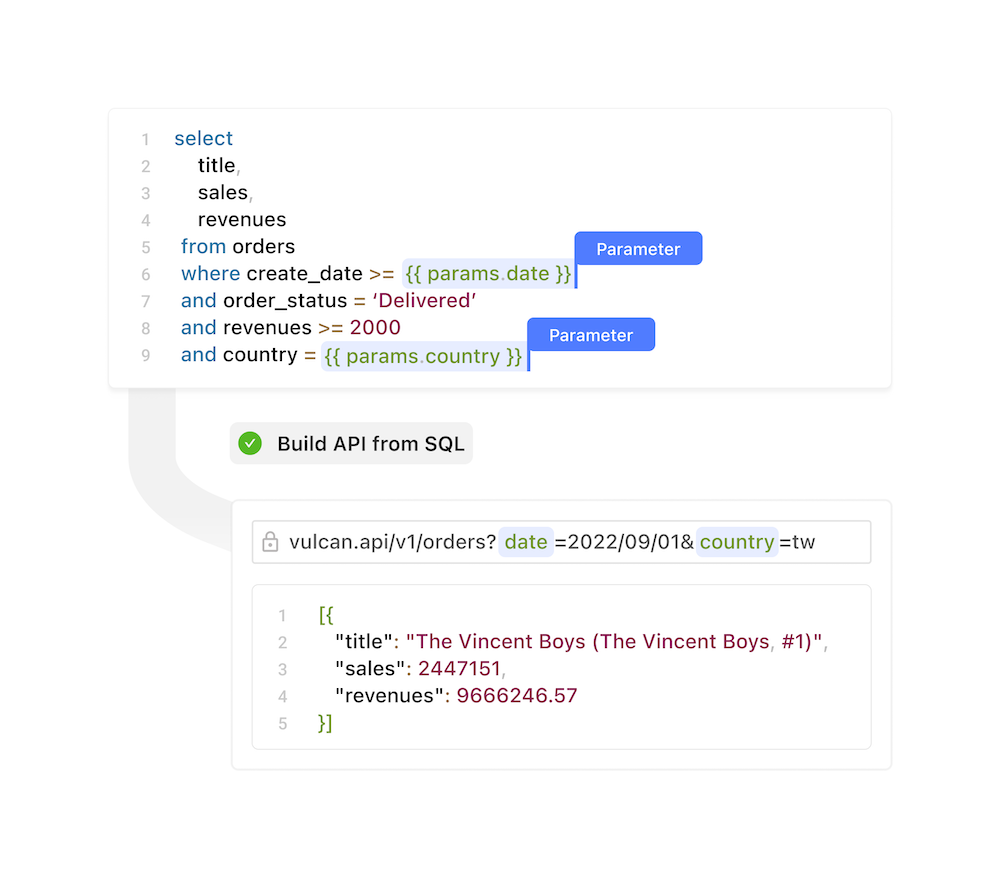
Building API with just SQL. No complex web framework and business logic.
Example: passing parameters from url
select * from public.users where id = {{ context.params.userId }}
You can build an API endpoint users with userId as input.
API users will be able to get data like
GET /users?userId=1
Response
[{
"name": "wwwy3y3",
"age": 30
}]
Follow instruction at SQL Template to learn more about building APIs with SQL.
Step 2: Build self-serve documentation and catalog
VulcanSQL will automatically build documentation and catalog.
API Documentation: VulcanSQL will build a swagger page for backend engineers.
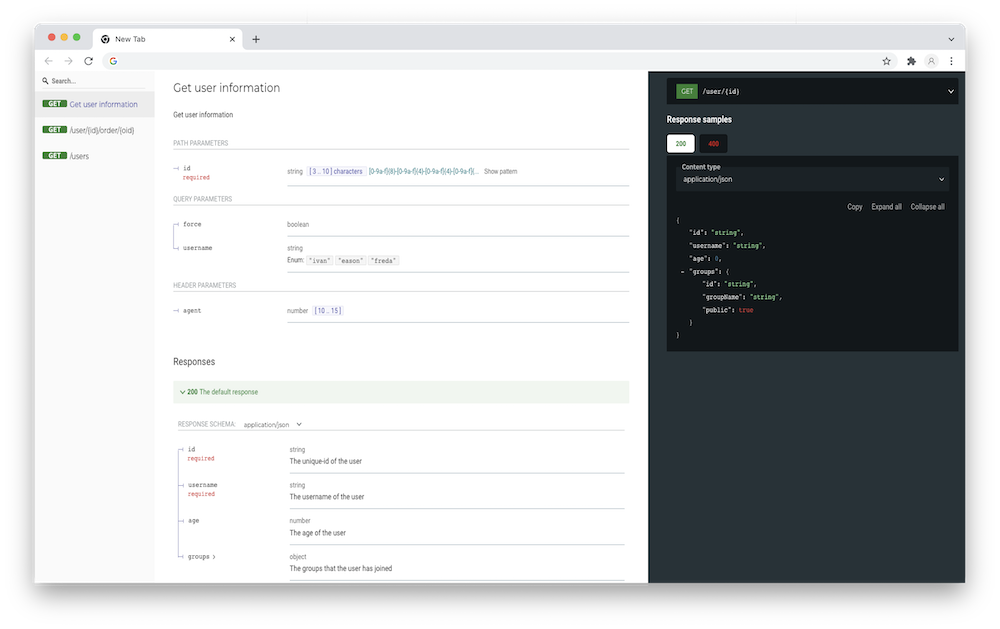
Follow instruction at
API Documentationto learn more about the automatically built API documentation.
Catalog: VulcanSQL will build a catalog page for data consumers. This page will consist of more clear information on data that is exposed as APIs. Description, Column information are all included.
⚠️ Check
Catalogfor more information. This feature is still under development.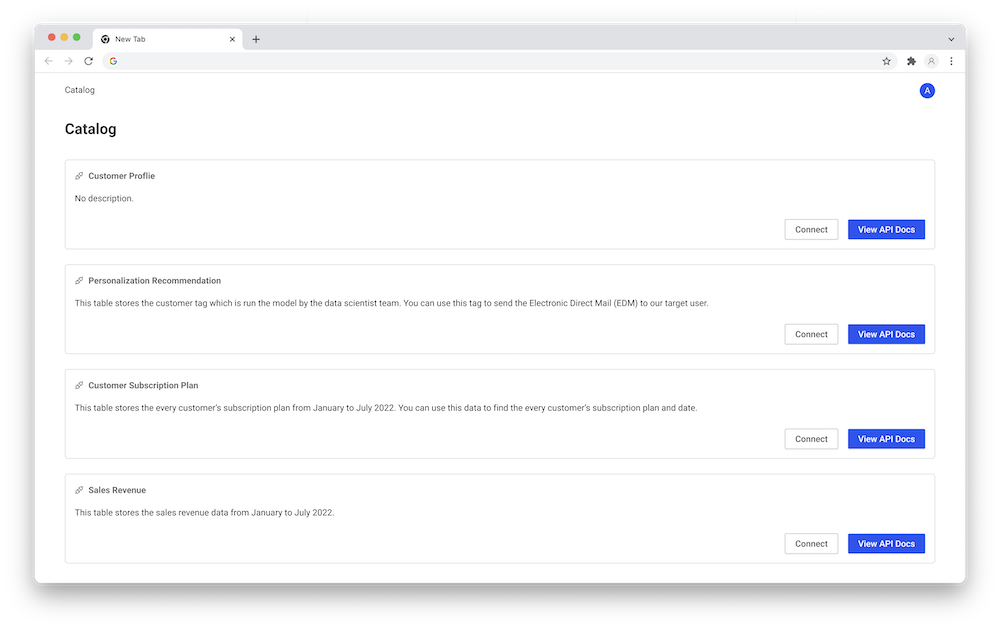
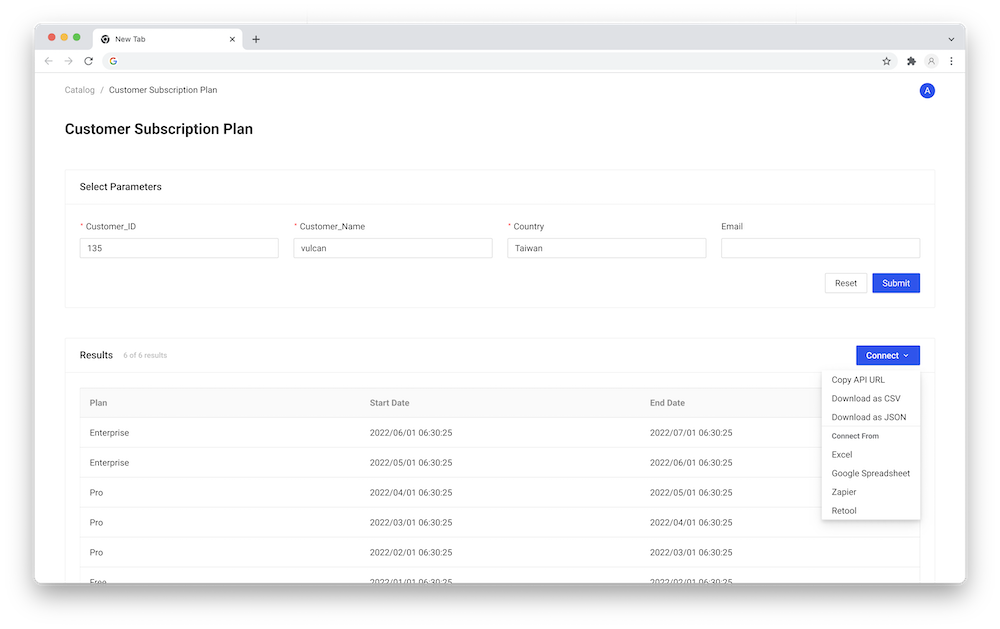
Step 3: Connect from framework & applications
⚠️ Check
Catalogfor more information. This feature is still under development.
On API catalog page, you can preview data here and connect from your own framework and applications.
- You can
Copy API URLto use it at frontend / backend. - You can download the selected data as CSV or JSON.
- You can follow the steps to connect from Excel / Google Spreadsheet / Zapier / Retools.
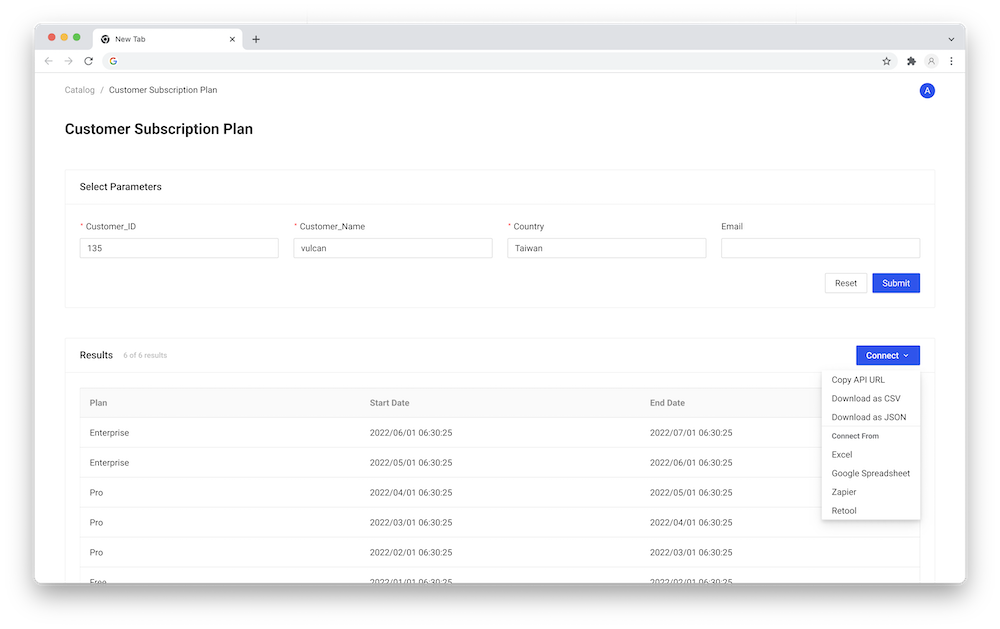
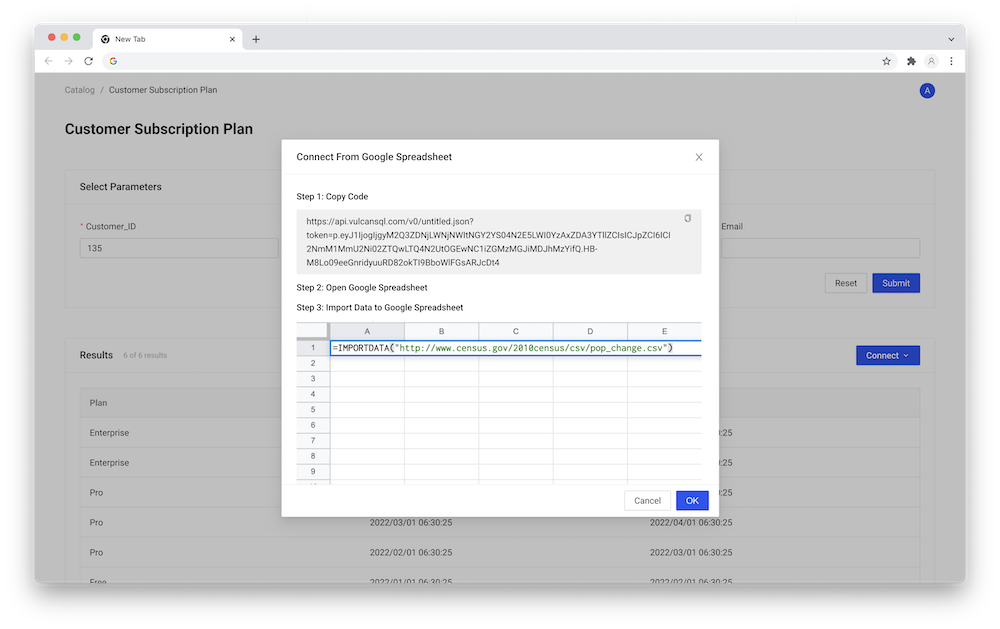
How to navigate the document
- Learn from example in Quickstart
- Learn how to install VulcanSQL in Installation
- In
Build APIssection, you'll learn how to build APIs from sections like configuration, Writing SQL and others.